Visa Direct International Remittance Same Day Remittance Only NT$99 Transaction Fee During the Promotional Period (expires 2/29/2016)
GET STARTEDFast
Safe
Low Fees
Worldwide
- Support your family in Philippine in an emergency, try Visa Direct on mobile phone.
- New semester begins, wire living expenses to child in Thailand through internet banking.
- Pay credit card bills online for your families in home town from Taiwan.
Why choose Visa Direct?
- 24/7 Non Stop Service.
- Lower service charge, minimum charge starting from NT$200.
- Same-day remittance service.
- VISA card issued by overseas can be the recipient.
(Please read the notice for information on applicable countries)
How do I apply for Visa Direct?
Applicant qualifications:
- ROC citizens or foreigners with a valid residence permit, ARC, or official certificates.
- Apply to become a member of the MMA Internet Banking at any Bank Sinopac branches, and register pre-designate recipient information prior to using the service.
Application Procedure:
- Apply in person, and bring personal identification information (e.g. citizen ID, ARC, or Official Certificate), and designated beneficiary information to Bank SinoPac branches.
- Complete the application form by filling out the “Application for Automated Services” and “Application for Outward Remittance for Visa Direct only”
How to use Visa Direct?
-
Step1
Log into MMA Internet Banking, select Foreign Currency, select Exchange/Transfers, then select “Visa Direct”.

-
Step2
Fill in transaction information.

-
Step3
Confirm that all transaction information is correct.

-
Step4
Transaction is complete.

-
Step1
Startup Bank SinoPac Mobile Banking,Select “Deposits”.

-
Step2
Select “Remittance” under “Visa Direct” to begin transaction.

-
Step3
Log in Bank SinoPac Mobile Banking.
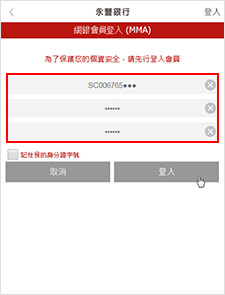
-
Step4
Select the Debit and the Beneficiary Account, enter the amount for remittance, tick the check box, then press Confirm.

-
Step5
Reconfirm the transaction information, then press Confirm again.
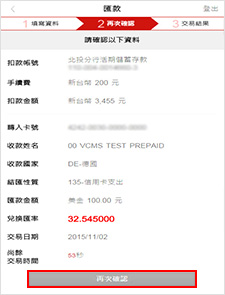
-
Step6
Transaction is successful if a green check mark is shown, and transaction is failed if a red X mark is shown.

-
Step7
Select the right button for a list of historical entry details.

-
Step8
14 days of entry details is the default setting. For inquiries on other dates, please use the tabs at the top of the page.

-
Step9
Select an item on the list to view details of that transaction.

-

- Same-day remittance means the fund transferring to the beneficiary bank on the same day. Same-day credit to the beneficiary account is subject to the internal process of the beneficiary’s bank.
- The special promotion of NT$99 transaction fee for Visa Direct is valid until 2/29/2016.
- The transaction fee for transferring US$1,000 or less is NT$200; the transaction fee for transferring US$1,001 or more is NT$300, which will be deducted from your debit account directly when the transaction is completed.
- With Visa Direct service, all Visa card worldwide with the exception of those issued in Taiwan, the United States, Japan, Canada, Venezuela, Argentina, Colombia, and non-bank-issued Visa cards in South Korea, can receive transferred funds in accordance with the Visa International Organization Regulations and laws and regulations of the various countries.
- The minimum transaction amount per transaction for Visa Direct service must be NT$1 or equivalent; the maximum in a single transaction must not exceed US$2,500.
- Visa Direct single daily transaction limit: the combined total activity in a single business day for each applicant using Visa Direct service must not exceed 15 transactions; while the accumulative transaction amount of remittances via the counter or electronic channel must not exceed NT$500,000, or its equivalent.
- To use Bank SinoPac’s internet banking for any transaction, applicants must register at any branch counter to become a member of SinoPac’s MMA Internet Banking, and verify the internet banking user’s ID prior to using Bank SinoPac’s internet banking services.
- Foreign exchange rates are dependent on the market. Applicants are to be reminded that all quotes of foreign exchange rates prior to the confirmed transactions are for references only. The exchange rate shown on the transaction page at the time of executing a confirmed transaction will be the actual exchange rate.
- If you have any questions relating to these services, please call our 24-hour service line: 02-2505-9999. Our customer service representative will be happy to serve you.
- Bank SinoPac reserves all rights to revise the contents of this program. Please refer to the bank’s announcements for any updates.




